Fast Match
Upload or paste your URLs and get matched redirects in seconds. No spreadsheet hours required - just fast, accurate results.
Ecommerce Site Migrations
Product-level mapping based on SKU data
404 Fixes
Upload broken URLs and valid URLs and find the best redirect
Large-Scale Content Migrations
Enterprise redirect mapping for 150,000+ URL datasets
Everything You Need for Redirect Matching
Advanced Matching Options
Untitled has been a lifesaver for our team—everything we need is right at our fingertips, and it helps us jump right into new design projects.
Real-Time Processing
Get your redirect matches in seconds, not hours. Perfect for quick migrations, testing, or proof-of-concept work.
Match Score Visualization
See confidence scores for every 1:1 match, with the best matches sorted to the top.
No Spreadsheet Wrestling
Stop doing VLOOKUP gymnastics in Excel. Fast Match handles the URL matching for you. Perfect for one-off tasks or when you need quick results.
How Fast Match Works
Upload or Paste Your URLs
Choose between uploading CSV files or pasting URLs directly. Fast Match supports up to 150,000 URLs per match.
Configure Match Settings
When a URL has no readable structure, fine-tune your matching with settings that focus on other attributes of the page.
Get Instant Results
Download your matched redirects in as little as seconds.
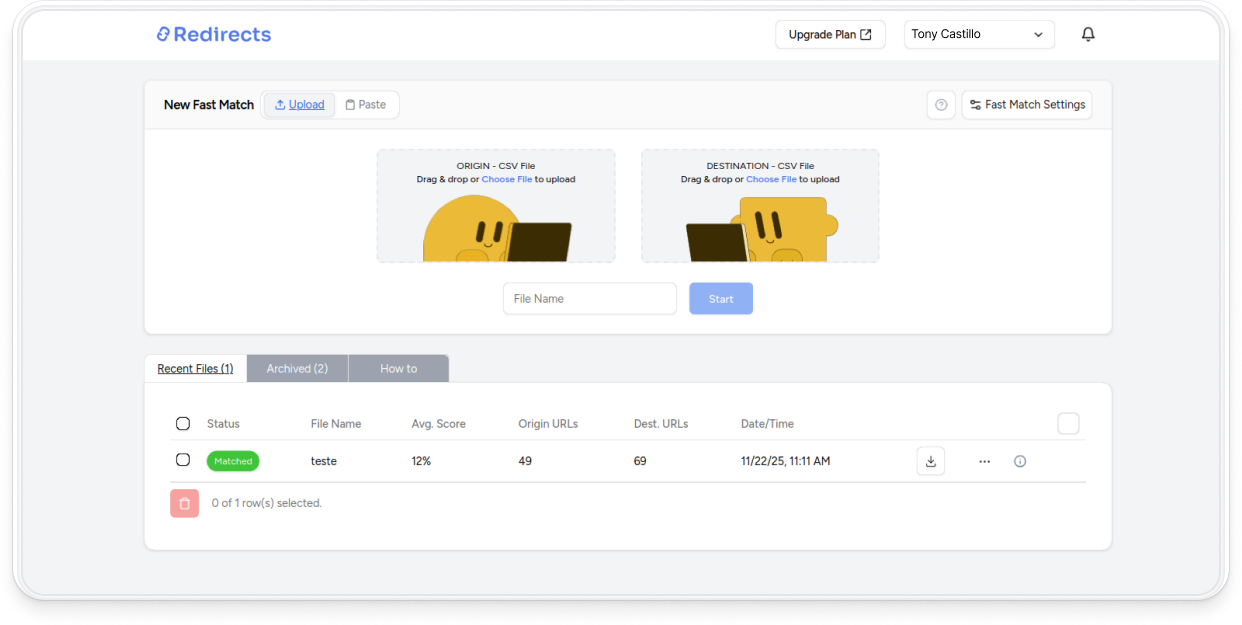
Ready to Start Matching?
Try Fast Match today and see how quickly you can generate accurate redirect mappings.
FAQs
Everything you need to know about the product and billing. Can't find the answer you're looking for? Please chat with our friendly team.
Can I use Fast Match for multiple domains with no restrictions?
Absolutely! You can match URLs across different domains with no limitations. Whether you're migrating between platforms, consolidating multiple sites, or matching URLs from any source, Fast Match handles them all.
What if I need to match more than 150,000 URLs per file?
For large redirect projects, we can set up higher file limits for your account. Simply chat with our support team, and we'll configure the increased capacity you need.
Can I edit matches after Fast Match generates them?
Yes! Fast Match provides results in CSV format, making them easy to open in Excel, Google Sheets, or any spreadsheet tool. You can review the match scores, adjust any mappings, and make manual edits before importing the redirects into your platform.
